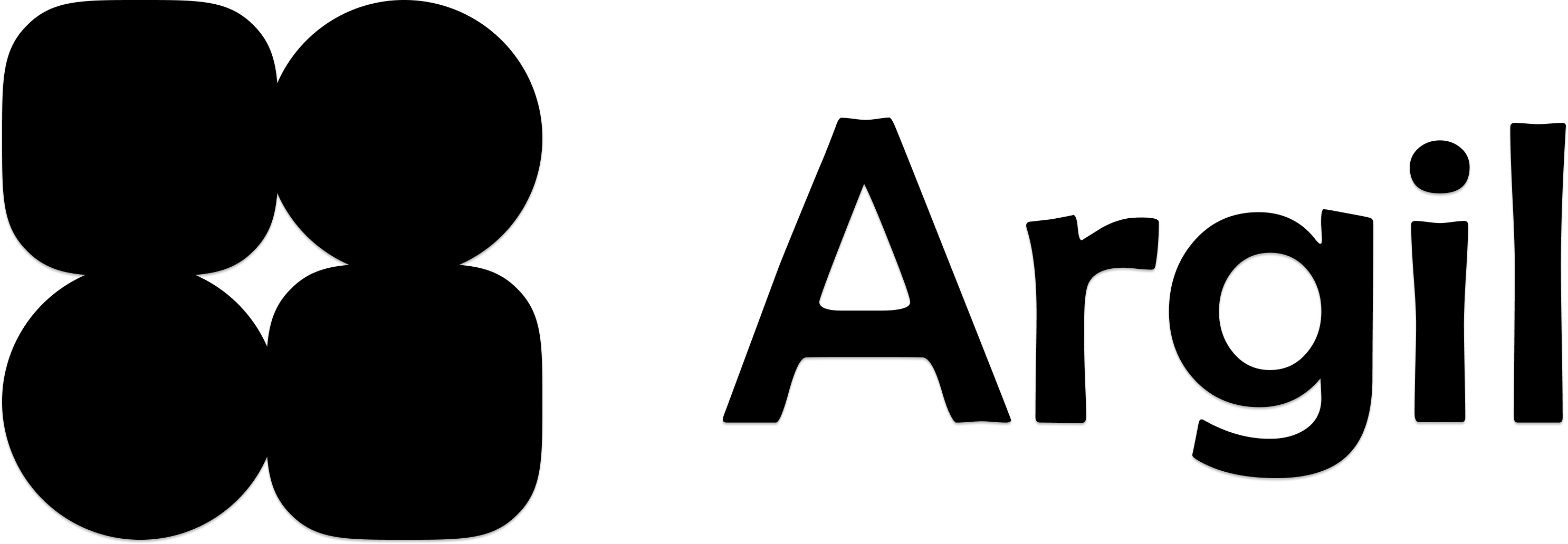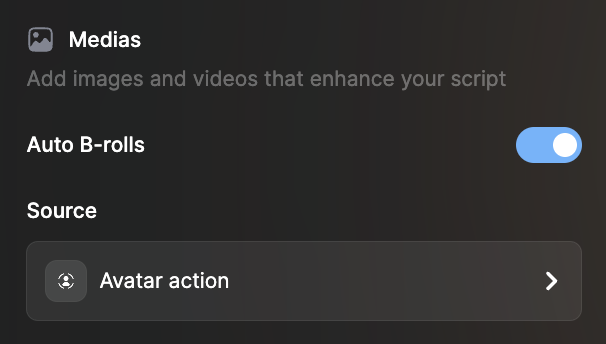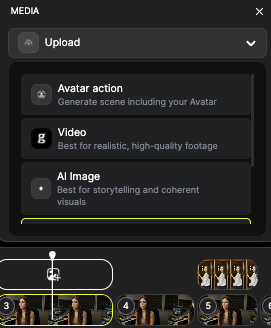This will ONLY work when you select an avatar created with the builder
How does it work (video tutorial below)
To create a video, if you pick an avatar made thanks to the builder, you can have it do all sorts of actions in the B-rolls (videos that play on top of your avatar talking).While your avatar is talking about its day, you can illustrate each one of them with a specific video. We automatically generate images based on your script, no need to prompt it.
The actions are videos but you can only preview an image. Each image is the first frame of the video. The video will be visible after clicking on generate on the top right (10-15 minutes).