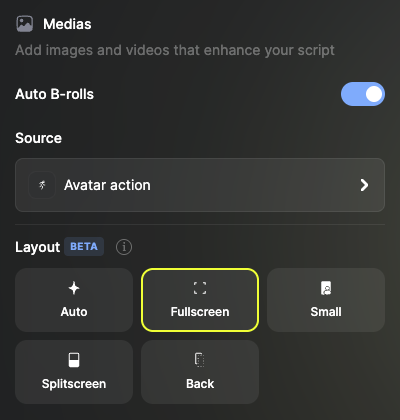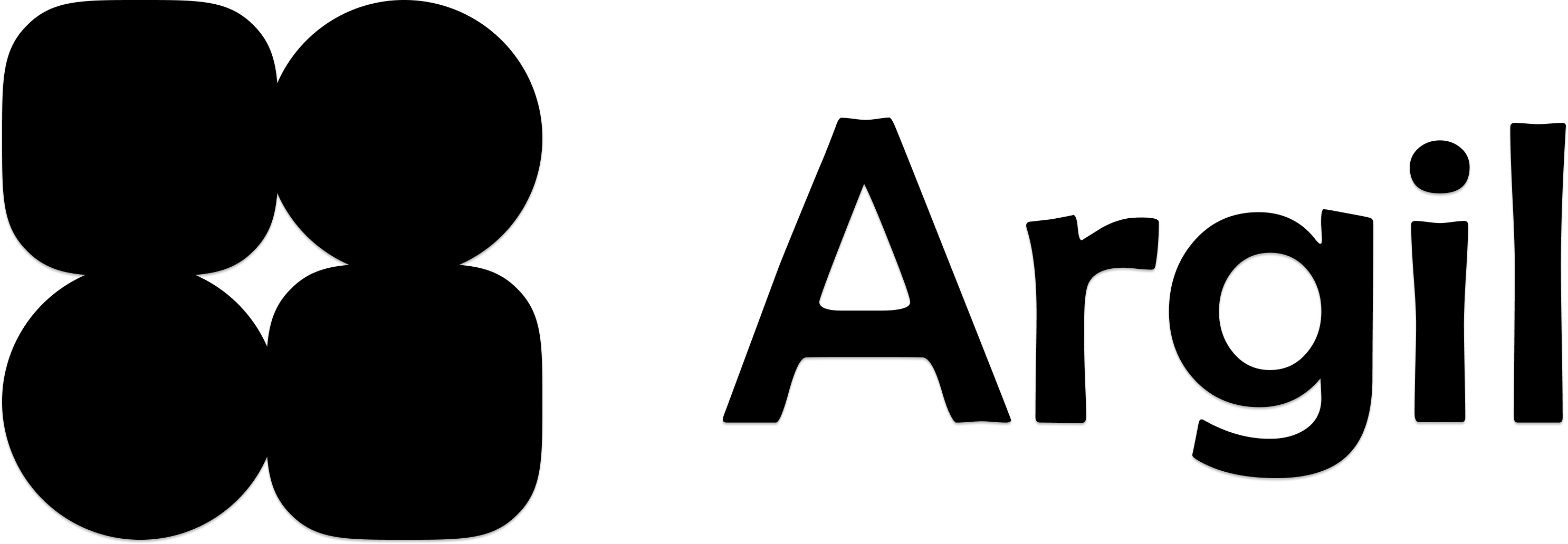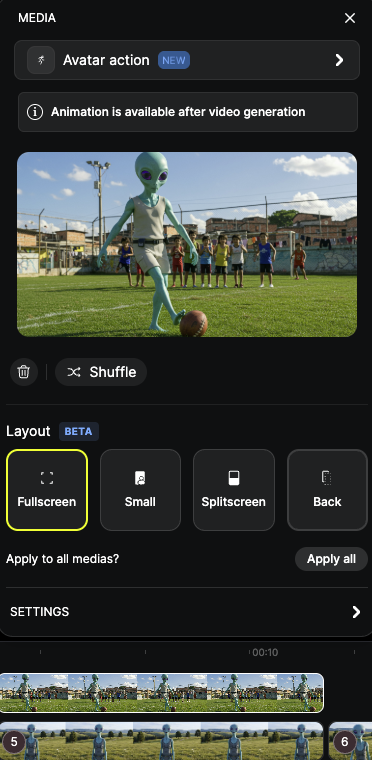- Full screen avatar: takes up the whole screen, no media in front
- Small avatar: puts your avatar in small in one of the 4 corners of the frame with media behind
- Splitscreen: puts your avatar on the top/bottom half (9:16 ratio) or right/left half (16:9 ratio)
- Back avatar: the avatar isn’t visible anymore, the media is in front in full screen
How to use layouts?
Pick the layout in the options
After picking your avatar, enable the B-rolls and pick the layout option you like.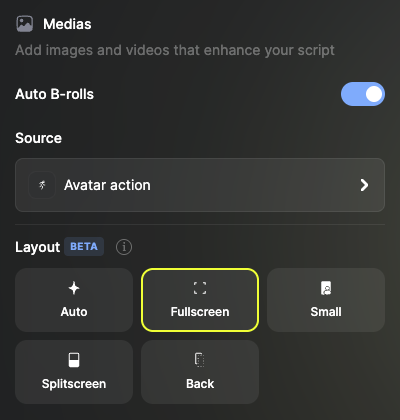
Picking “Auto” will put a mix of different settings.