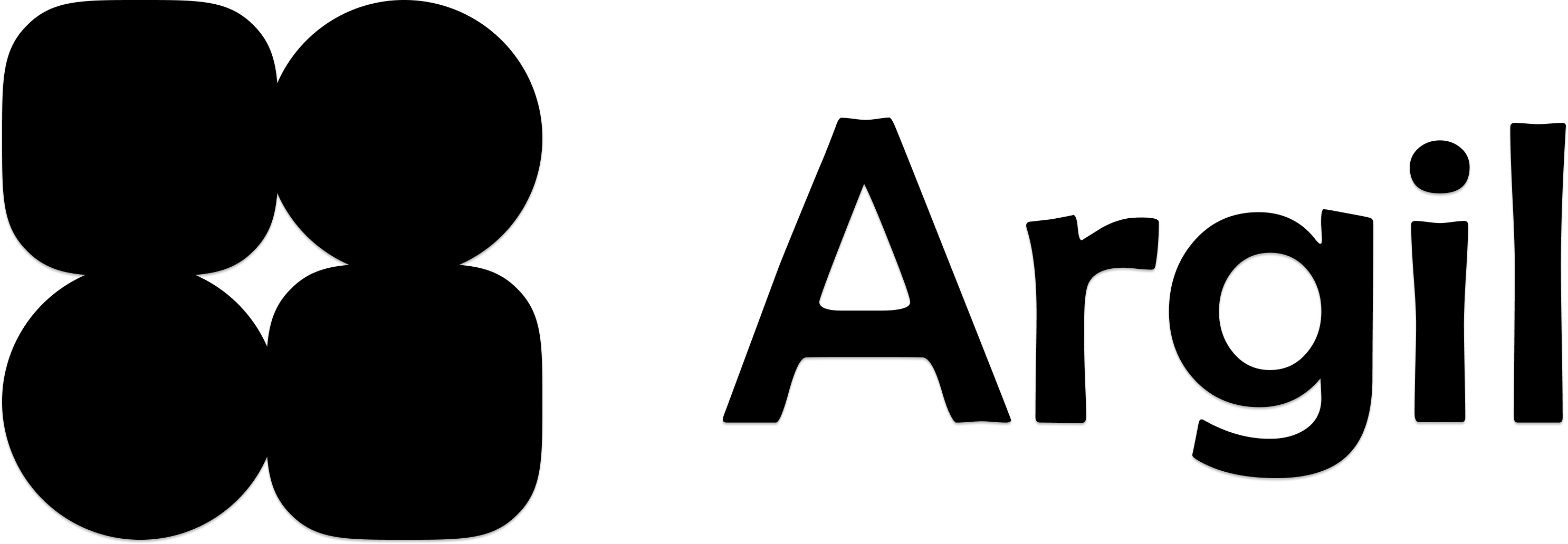Get started with this tutorial video (text below)
Pick your avatar
Chose among our public avatars (horizontal and vertical format) and using the different tags. You can chose among normal or pro avatars* (available on the pro plan). And of course, you can pick your own!
Enter your script or prompt
Two ways of entering info:
- write a script or prompt
- upload an audio or directly record yourself talking on the app
Magic editing: pick your options
You can chose your voice, toggle captions, pick a B-rolls type and layouts (doc here). You can pick a background music to have a pre-edited video rapidly.
And you can modify all of those in the studio.
And you can modify all of those in the studio.
Preview and edit your video
You can press the “Play” button to preview the video. You can edit your script, B-rolls, captions, background, voice, music and body language.
Note that lipsync hasn’t been generated yet. That’s why the image remains still.
Note that lipsync hasn’t been generated yet. That’s why the image remains still.
FAQ:
- *Pro avatars are higher quality and usually offer more diversity in the scenes.
- The maximum for video duration is 60 paragraphs and each one has a limit of 500 characters. If you maximize everything, you can get to 10 to 15 minutes depending on the avatar talking speed.
- You can edit your script or cut it without having to regenerate it
- Choosing dynamic splitting will allow you to create more paragphs.