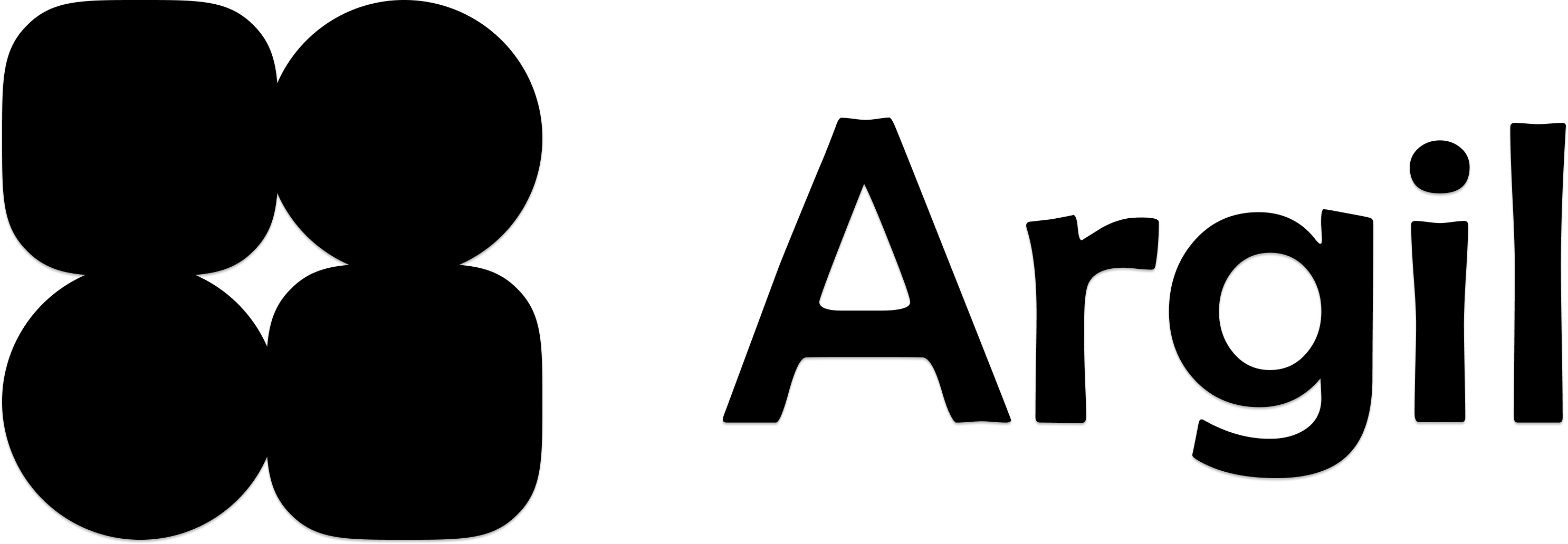Get Started
Create your own AI clone
Templates
Features
Settings
Editing tips
Music
Music is a great way to add more emotion to your video and is extremely simple to add.
Was this page helpful?
Assistant
Responses are generated using AI and may contain mistakes.