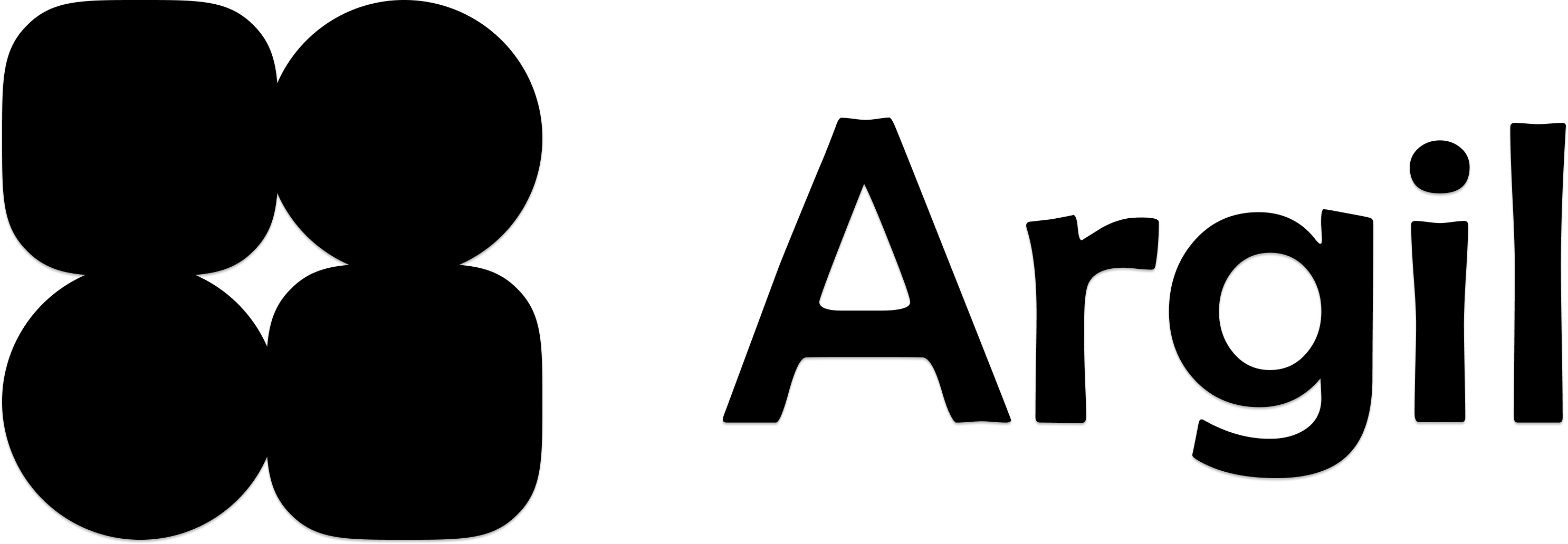How to create a video training for your avatar
Setup your recording space
Position yourself with good lighting and a simple background. We recommend sitting at a desk for better body control.
Prepare audio
Use the best microphone available - even a $20 wireless lavalier will improve quality significantly.
Position camera
Place camera at eye level with your head about 20-30% from frame top. Stay centered.

Camera Setup
Center yourself with head 20% from top
Lighting
Face window or light source
Audio
Use quality microphone
Movement
Keep arms static, natural expressions
Important Guidelines
- Keep microphones and accessories away from your mouth
- Avoid black frames or video cuts
- Ensure no one else appears in frame
Frequently Asked Questions
What is the minimum video duration?
What is the minimum video duration?
We recommend 2 minutes minimum for optimal results.
What video formats and sizes are accepted?
What video formats and sizes are accepted?
You can upload videos up to X GB (to be updated).
Can I train with AI-generated avatars?
Can I train with AI-generated avatars?
Yes! Follow our guide to create avatars from AI images.
Can I record specific activities?
Can I record specific activities?
Yes! As long as you follow the main guidelines:
- Face the camera
- Maintain consistent distance
- Ensure good lighting and audio
- Minimize arm movement
- Keep frame clear of others
Activity Ideas
Fitness
- Yoga mat poses
- Indoor cycling
- Weight training
Daily Activities
- Kitchen demos
- Desk work
- Restaurant setting
Transport
Stationary car recording (no driving!)