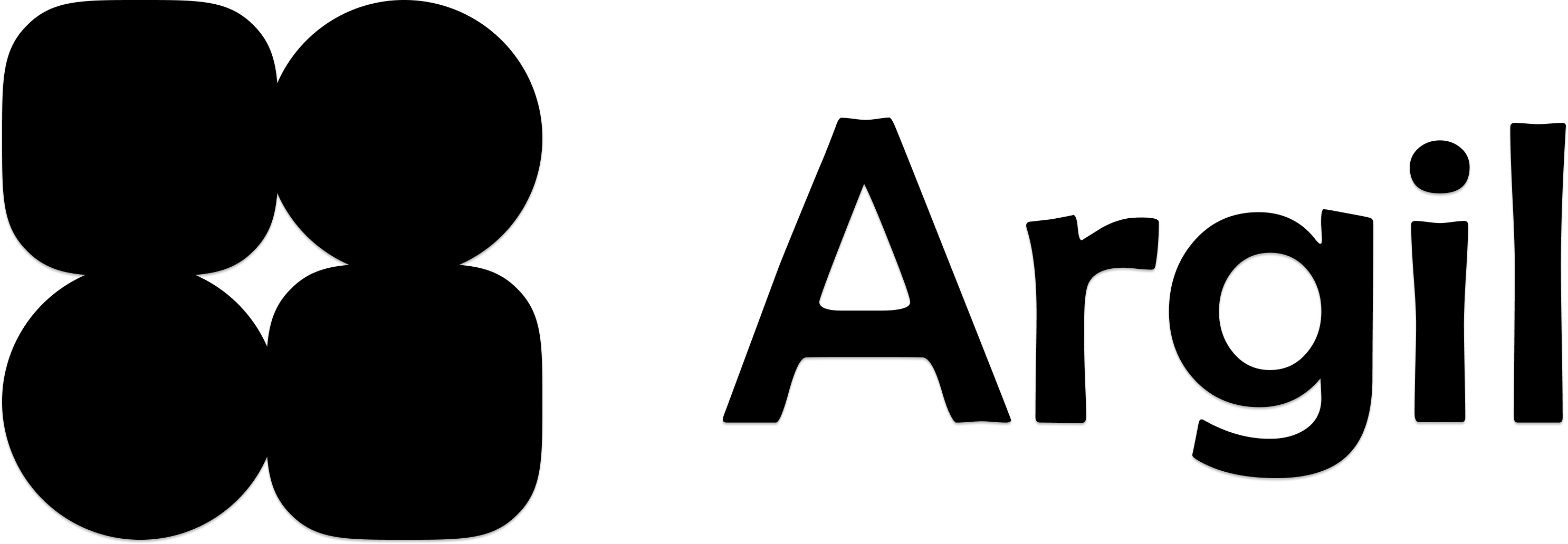This is a V1 feature - bugs are to be expected! A V2 is expected to be laucnhed in the next weeks.
How to create an AI influencer holding your poduct from the builder
Pick how your avatar looks like
Go through all the dropdown options.Please try to pick objects that suit well the background. A tent will work better in a park compared to a living room.
Add your product into the product section
Select a picture of the product you want to add.
Pictures with no background and no human in it will perform best
Pictures with no background and no human in it will perform best
Keep playing around with other looks if needed
Even after you uploaded your video, you can play around and change other options.
How to create AI actions with your influencers holding the product
You can activate the fact that your avatar holds the product or not in all the AI actions. You can always activate or deactivate it specifically for each B-roll (each AI action) in the editing studio by clicking on them in the timeline..png?fit=max&auto=format&n=BBUki6oAamfarwsT&q=85&s=fb4d58ac5254a5e940fd65ccd1ad424d)